Do you want to change or remove GeneratePress copyright text in the free version? If so, then you’re in the right place! In this post, I’m going to share the easiest way to solve your problems. It will take only 2-3 minutes to customize the footer section in the GeneratePress theme.
Anyway, this guide is not only for GeneratePress free version users, all GP theme users can modify their footer by following my instructions. Okay, enough intro — let’s dive into it.
Two Options to Modify Your Footer Bar
How to Remove Copyright Text & Footer Bar
If you don’t have GeneratePress Premium, a function can be used instead. Follow the instruction below.
Step 1: Log into your website dashboard and make sure the GeneratePress theme is activated.
Step 2: Appearance > Theme Editor
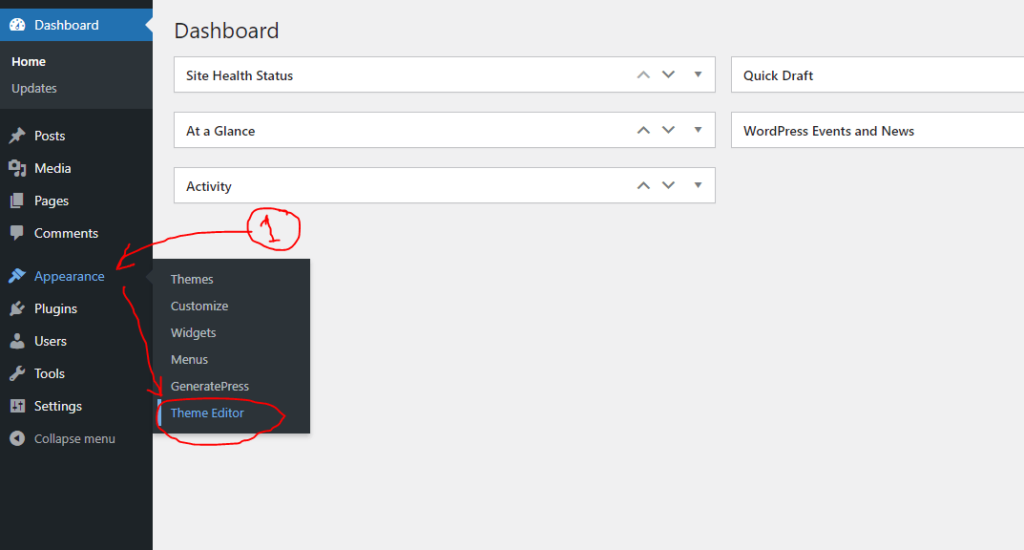
Step 3: Click on the theme functions (function.php) file.
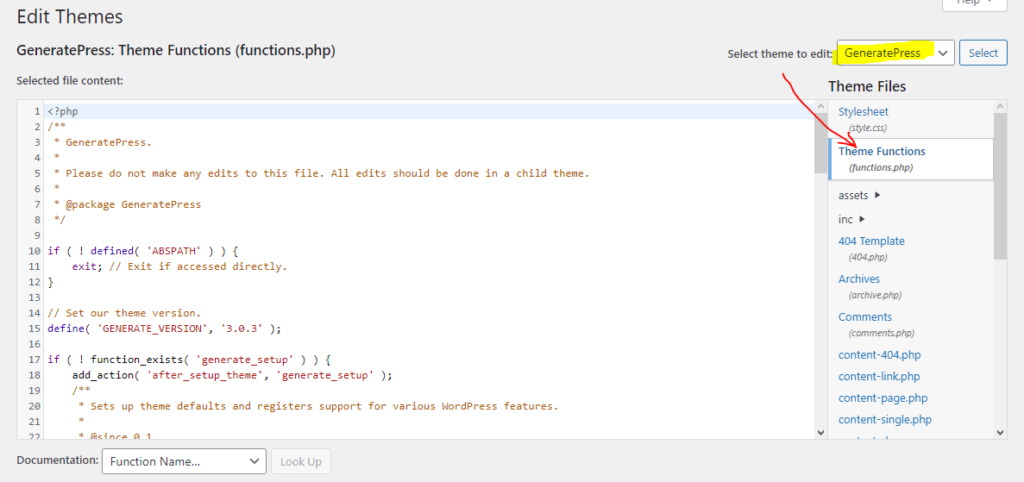
Step 4: Then insert this code into the bottom.
//** Remove the footer copyright text **//
add_action( 'after_setup_theme', 'tu_remove_footer_area' );
function tu_remove_footer_area() {
remove_action( 'generate_footer','generate_construct_footer' );
}Step 5: After inserting the code, click on the “Update File” button.
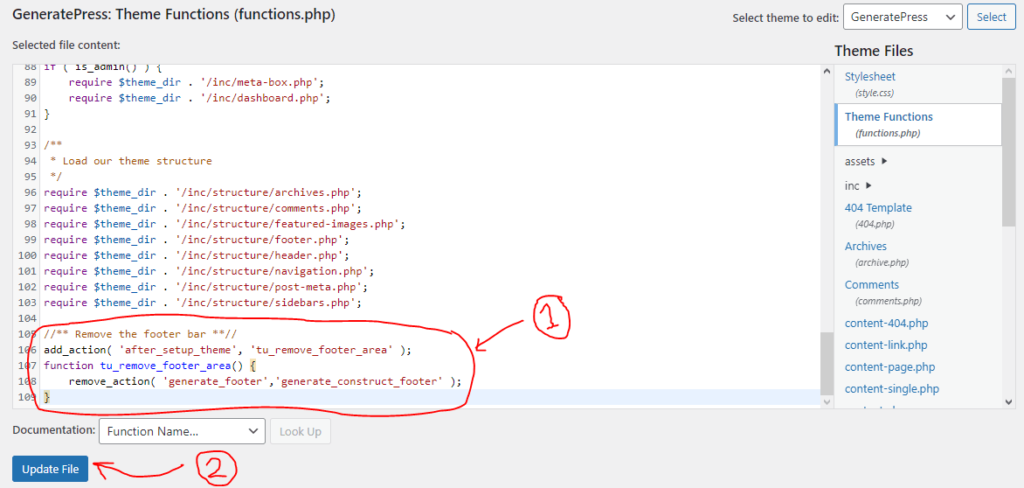
Done! Reload your website and check now.
Change Existing Copyright Text Using a Function
If you want to modify existing copyright text, then follow the instruction below.
1. First, you have to go to Appearance> Theme Editor as before.
2. After that, insert this code into the bottom line.
//** Customize the footer copyright text **//
add_filter( 'generate_copyright','tu_custom_copyright' );
function tu_custom_copyright() {
?>
Copyright © 2024 Your Site Name. All Rights Reserved.
<?php
}Or… If you want to add a hyperlink into the copyright section, then use the code below.
//** Customize the footer copyright text **//
add_filter( 'generate_copyright','tu_custom_copyright' );
function tu_custom_copyright() {
?>
Copyright © 2024 <a href="https://example.com/">Your Site Name</a>. All Rights Reserved.
<?php
}Note: Replace the text, “Copyright © 2021 Your Site Name. All rights reserved” with your own message/ custom text.
Use any one of the above.
3. After inserting the code, hit the “Update File” button.
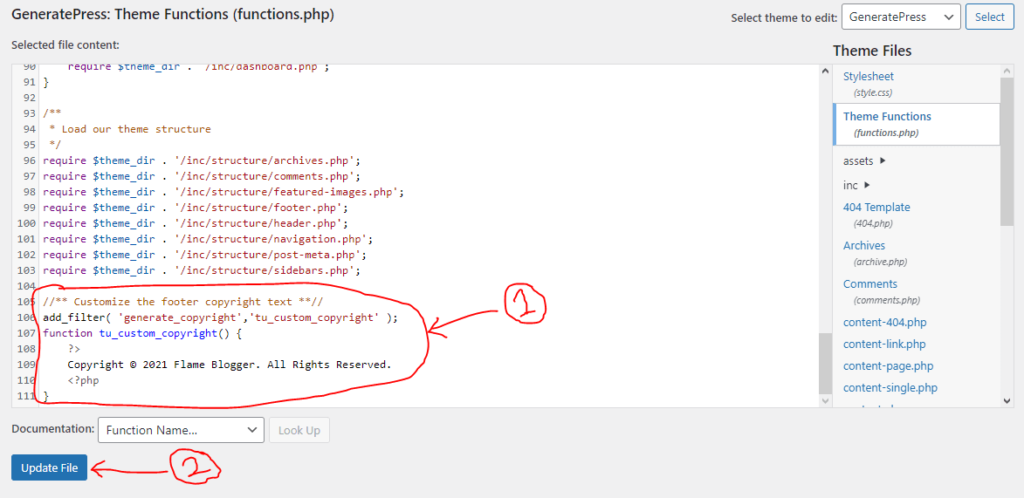
Awesome! You did it. 🙂
If you guys have any trouble inserting this code, then feel free to contact me or comment below.
Recommendation: I recommend the GeneratePress theme for everyone who wants to create an online presence.
Super simple to remove GeneratePress copyright text in the premium version. To enable the premium features, you have to purchase their premium WordPress plugin. It’s not a super expensive theme.
Why Should You Use GeneratePress Premium?
GeneratePress is a super lightweight, SEO-optimized, and highly customizable WordPress theme. That makes it the #1 choice of bloggers, SEO experts, web developers, or any business trying to create an online presence.
With its Premium Modules – which work as icing on the cake for your website – instant support if you need help with anything at all, not-so-expensive pricing plans (something no start-up can pass), this theme just might be perfect for anyone looking to launch their new site.
Conclusion
I hope you get your solution. If you have any more questions, please don’t hesitate to comment below. I’ll be sure to answer them all!

Shahin Alam not only practices what he preaches but also shares his wealth of knowledge with a global audience. His blog is a treasure trove of valuable insights, tips, and best practices related to SEO, digital marketing, and blogging.
