If you are a freelancer, probably you are looking for the best opportunity to get more clients — right? If so, I’ll show you a very easy way to grab more potential clients. There are so many options to reach clients, but I prefer email marketing for freelancers. Why?
Because email marketing is a very effective digital marketing strategy. It helps you to get actionable clients. So there’s a good chance to get hired.
In this post, I’m going to share my personal experience and the ultimate secret methods to get more actionable clients. If you are a beginner in the email marketing sector, no worries! All the process I’m going to discuss is step by step. So are you ready to grab more clients?
I heard you say “YES”! Okay, let’s dive into it.
What is email marketing?
Email marketing is a part of digital marketing. It is a very effective method to get tons of potential customers. I personally like email marketing to drive more sales.
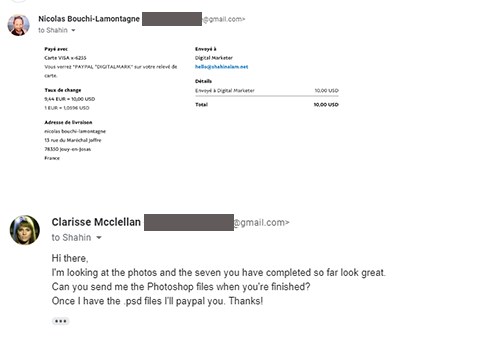
Here are a few examples of my client’s email. Actually, I offer graphic and web design services to them.
Things required to start email marketing
- Your Portfolio (Behance/Dribbble/a website)
- Gmail Account
Email marketing for freelancers (step by step)
Here are super simple 3 steps to generate more clients. Take a look at the list below;
Step 1: Find & build an email list
There are so many platforms out there to target but I prefer the Google maps! Yeah. Google maps are my first option to find the perfect lead instantly. It contains tons of website addresses and phone numbers. So first thing, just head over to Google maps and search a location.
For example, I input “New York” in the search bar.
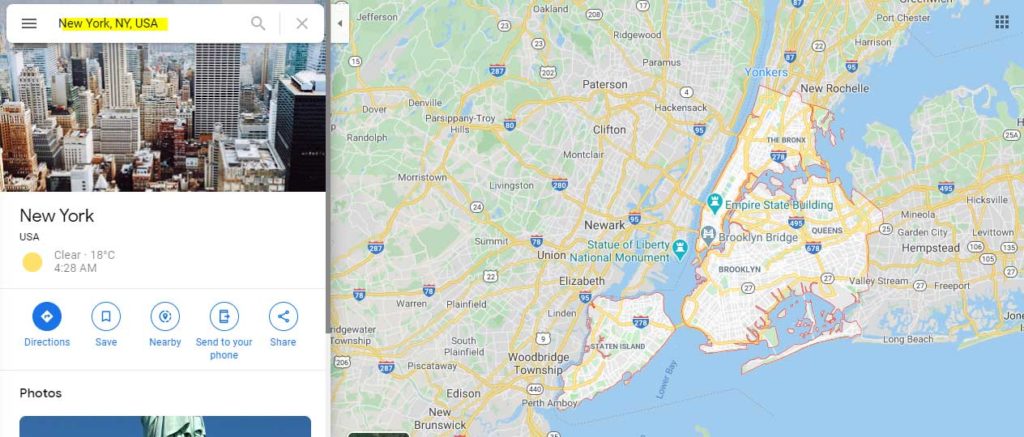
So we target this zone to promote our products. Now you have to target an industry like restaurants, hotels, or anything else.
Let’s say, I target the restaurant owners. So I type “restaurants” in the search bar.
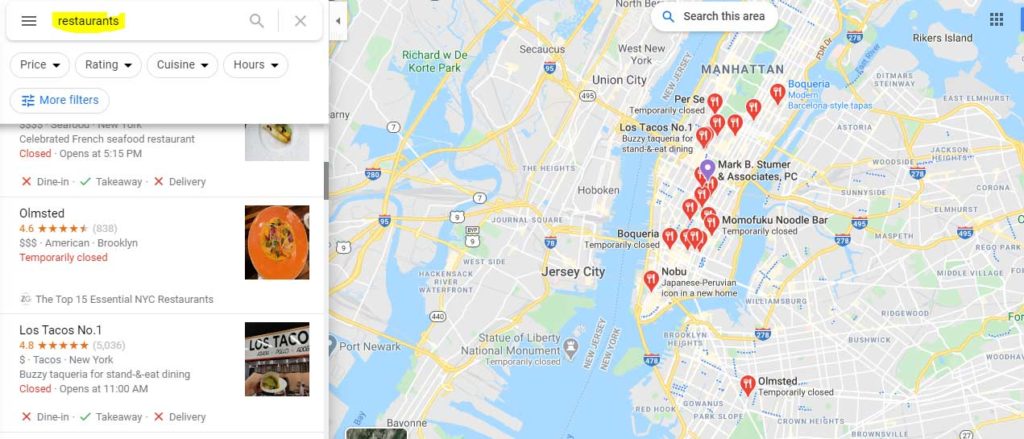
Now see the results. Click any of the results from the left-hand side. I clicked the last one.
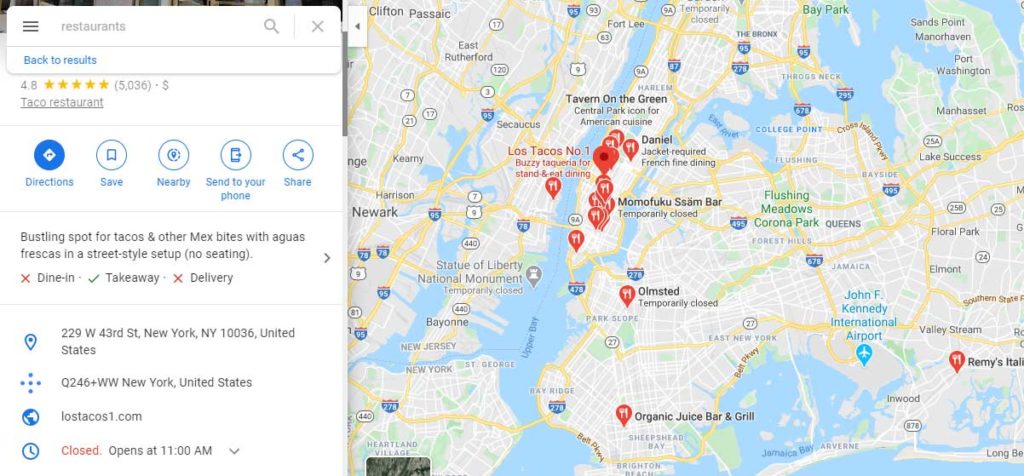
As you can see, they include their website address into Google my business list. Now we need their email address. So we have to visit their website to collect it.
Every website has a contact page. So after visiting their website then head over to the contact page and collect their email address.
Pro Tips: You can also try “Yelp” to collect leads. Yelp is another great platform but this is my second option to collect leads.
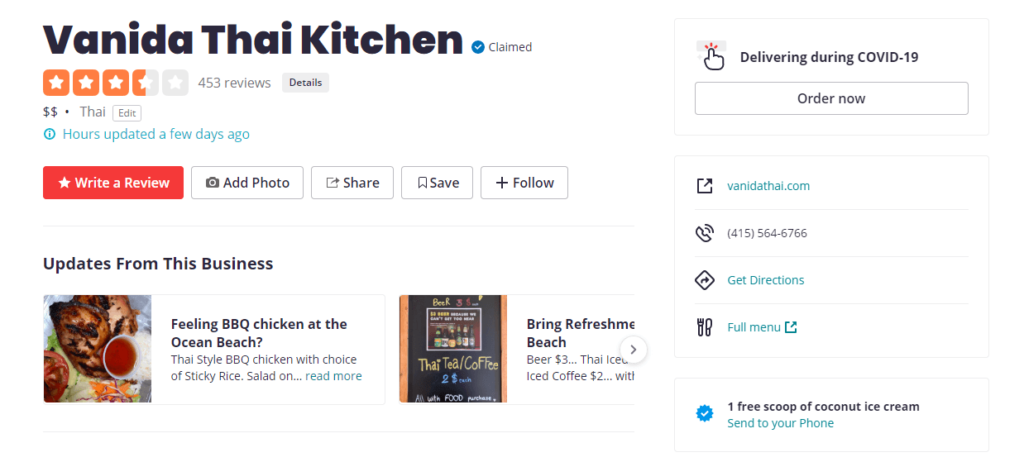
Here you can see the result from Yelp. Collect the information in the same way.
Note: Sometimes the contact page contains only contact form. In that case, you have to send an email first. When they are sending an email back to you, collect the email address.
To-Do: Open an excel sheet and collect the leads.
Step 2: Import leads to an email marketing tool
After collecting the leads, now you have to import the email list into Constant Contact. Constant Contact is an email marketing tool. No worry, it’s very easy to use.
1. The first thing you need to do is sign up on Constant Contact.
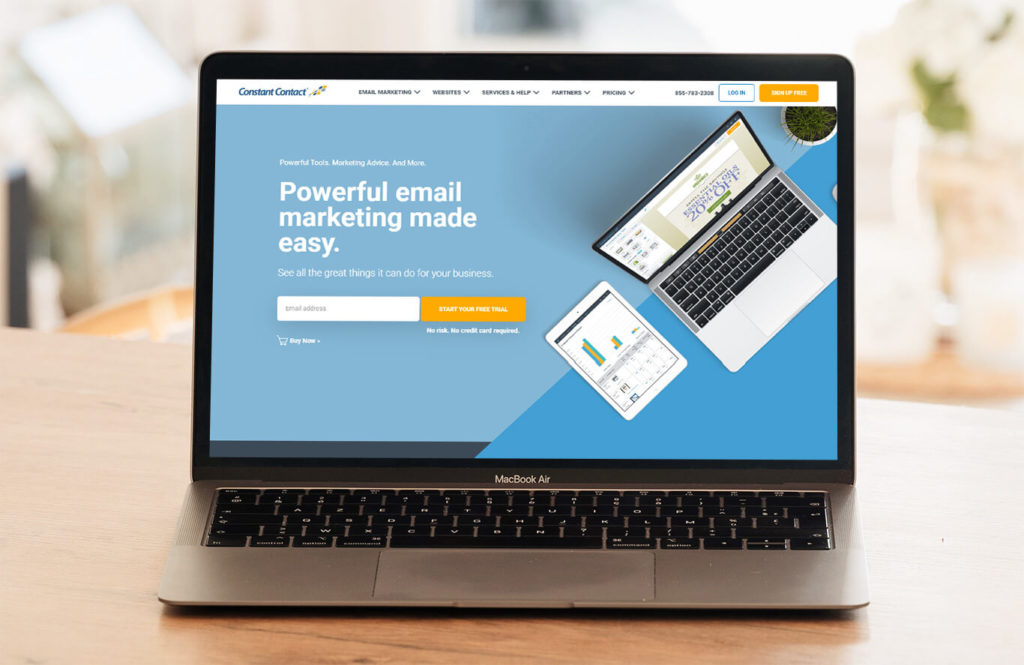
After creating an account on Constant Contact, set up your profile. Make sure you update your personal contact information and your brand logo.
If you haven’t your brand logo yet, no worries. Use Canva to make a logo in just 10 minutes.
Did the profile set up complete? Okay, now jump in the next section.
2. To import your leads (from excel sheet) into Constant Contact, follow the instructions below.
Done? okay, it’s time to design!
3. Let’s take a look, how you can create a stunning email template.
Make sure you attached your portfolio into the template. Each template should be clean and mobile-friendly.
Step 3: Start a campaign
Okay, for now — we are ready to start sending emails. Follow the video instructions to schedule or send emails to your leads.
Done. When someone receives your email and checks your portfolio, then they might be interested to hire you.
You can check the performance like — Open & Click-through rate from the Campaign section. So you can measure your marketing campaign from the “campaign” section.
Congratulations!
Now you are ready to go. I hope this article might help you to generate more clients hassle-free.
Highlight the To-dos:
- Find the leads from Google maps and yelp.
- Collect leads into excel sheets.
- Create an account on Constant Contact.
- Import leads to Constant Contact.
- Design an email template with your portfolio.
- Schedule and send an email campaign.
Email marketing for a Graphic Designer
Let’s say you are a graphic designer and want to promote your work. Now follow the instructions above.
Remember that, as a graphic design you should attach your work into the email. But don’t add so many images into the templates. Otherwise, your email might goes to the spam folder. Also, you have to embed your Behance, Dribbble, or website link.
Email marketing for a Web Designer
Follow the exact same way I discuss above. Additionally, a few tips for you — check this out below.
If you have a personal website where you showcase your work, you have a very high chance to get hired. In my experience, most of the clients ask me for my personal portfolio site to check my work.
If you haven’t any website yet, make it as soon as possible. It’s not too expensive! You can start a blog site for less than $100. So I recommend you to create a website as soon as possible.
No matter which sector’s freelancers you are. Just follow the same technique above and grab more clients.
A few FAQs on email marketing for freelancers
It depends on you! The more work you share, the more money you can make.
Yes, you can. But a website helps you to get the job faster. So think about it.
Final thoughts
If you think that email marketing for freelancers is very important than write your opinion in the comment section. Even if you still have any questions then feel free to drop below. I like to hear from you. See you in the next post, Ta Ta!
Recent Posts You May Like:
- Best WordPress Themes for Amazon Affiliates Site (2025)

- 400+ Top Dog Hashtags for Instagram, TikTok, FB, YouTube 🐶

- Top Art Hashtags for Instagram, TikTok & More (2025) ❤️
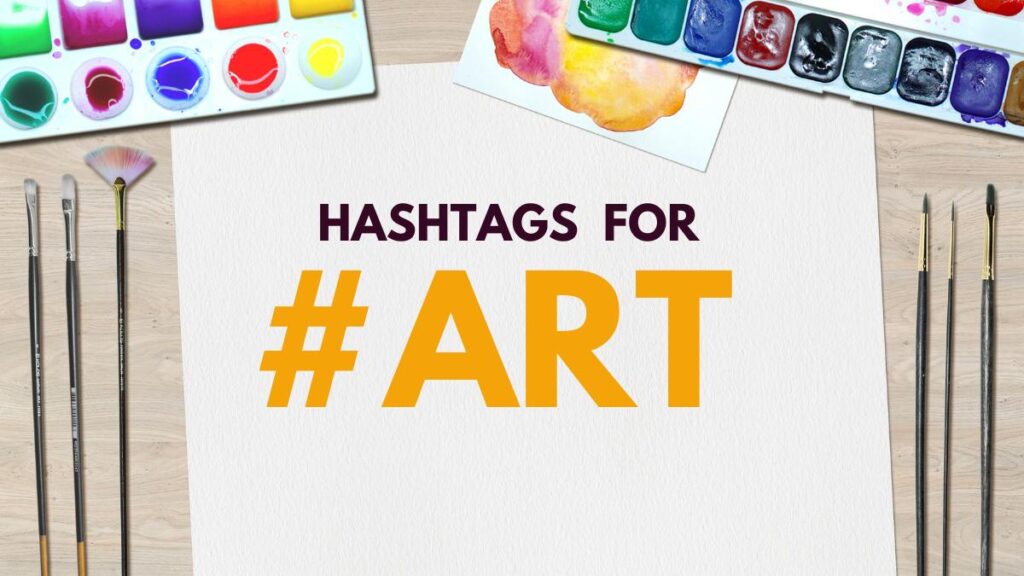
- The Cheapest Way to Start a Blog in (2025)


Shahin Alam not only practices what he preaches but also shares his wealth of knowledge with a global audience. His blog is a treasure trove of valuable insights, tips, and best practices related to SEO, digital marketing, and blogging.
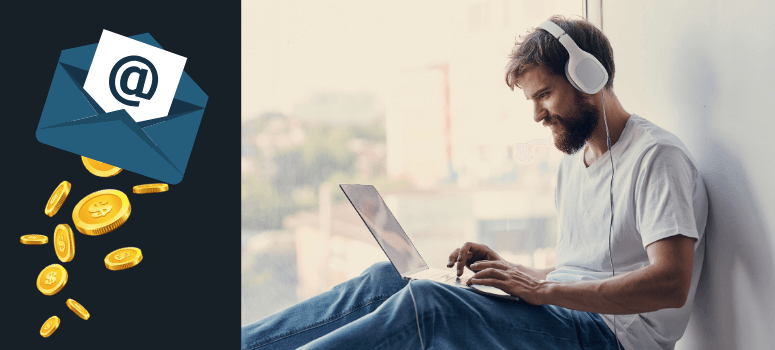
Fantastic Articale, Very informative and Helpful.
That’s a great idea man. Thanks!
Pretty! This was an incredibly wonderful post. Thank you for supplying this information.