WordPress chat plugin is a powerful extension that allows website owners to integrate real-time communication features into their WordPress-powered websites. They facilitate direct, instant messaging between website visitors and site administrators, enhancing user engagement and interaction.
The primary purpose of chat plugins in WordPress is to:
Chat plugins enable seamless communication between website visitors and site owners, enabling users to ask questions, seek assistance, or provide feedback in real-time.
By offering instant support and guidance, chat plugins enhance the overall user experience on a website, reducing user frustration and increasing satisfaction.
Live chat can play a pivotal role in turning website visitors into customers. It provides an opportunity to address concerns, clarify doubts, and guide potential customers through the purchase process, thereby boosting conversion rates.
Chat plugins are instrumental in offering efficient customer support. They allow support agents to handle multiple inquiries simultaneously, reducing response times and enhancing customer satisfaction.
Chat plugins often include features like chat histories and analytics, helping website owners gain valuable insights into user behavior, preferences, and pain points.
Some chat plugins incorporate chatbots that can automate repetitive tasks, such as answering frequently asked questions, scheduling appointments, or collecting contact information.

Importance of Chat Plugin in WordPress
Chat plugins have become essential tools for WordPress websites due to several key reasons:
Real-time Engagement
In an era where instant communication is expected, chat plugins bridge the gap between users and website owners, allowing for immediate interactions.
Competitive Advantage
Offering live chat support sets websites apart from competitors that rely solely on email or contact forms, demonstrating a commitment to customer service.
Increased Sales and Conversions
Live chat provides a direct channel for sales inquiries and support, leading to higher conversion rates and revenue.
Improved Customer Satisfaction
The ability to provide quick answers and assistance leads to higher levels of customer satisfaction and loyalty.
Data Collection and Analysis
Chat plugins offer valuable data on user behavior and preferences, helping website owners make informed decisions to enhance their site’s performance.
Scalability
Chat plugins can grow with your website, accommodating increased visitor traffic and expanding support needs.
Popular WordPress Chat Plugins
1. Tidio
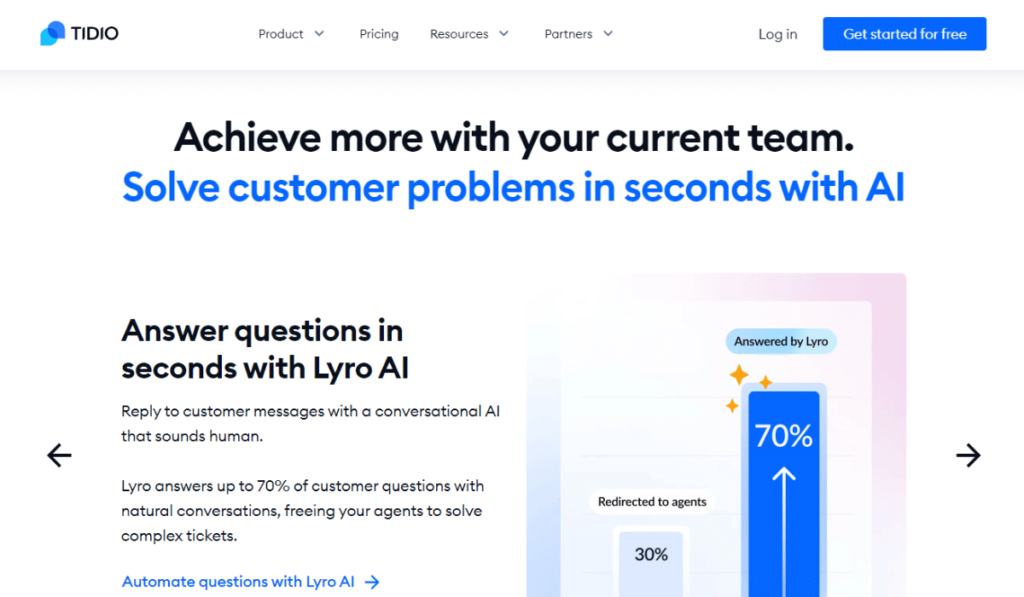
Tidio is a comprehensive live chat and chatbot platform designed to help businesses engage with website visitors, provide customer support, and increase user interaction. With a user-friendly interface and a range of features, Tidio has become a popular choice for WordPress websites and other content management systems. Here’s an overview of Tidio:
Key Features:
- Live Chat: Tidio offers a real-time chat widget that allows website visitors to initiate conversations with support agents or chatbots. It supports both web and mobile chat, making it accessible to users across devices.
- Chatbots: Tidio includes a chatbot builder with templates and AI capabilities. Businesses can use chatbots for tasks like answering common questions, lead generation, and automating routine processes.
- Email Marketing Integration: Tidio can integrate with popular email marketing platforms like Mailchimp, making it easier to collect email addresses from users and nurture leads through automated email campaigns.
- Visitor Tracking: The platform provides insights into visitor behavior, including pages viewed, referral sources, and geolocation. This data helps businesses understand user engagement and make informed decisions.
- Customization: Tidio allows businesses to customize the chat widget’s appearance to match their branding. You can change colors, add your logo, and adjust the widget’s position on the website.
- Multilingual Support: Tidio offers multilingual chat support, making it suitable for businesses with a global audience. Visitors can communicate in their preferred language.
- Canned Responses: Users can create and use canned responses to quickly address frequently asked questions or provide standard information to users.
- Mobile App: Tidio offers mobile apps for both Android and iOS, enabling chat agents to manage conversations on the go.
Benefits:
- Improved Customer Support: Tidio’s live chat and chatbots enable businesses to provide real-time assistance to users, enhancing the overall customer support experience.
- Increased User Engagement: Engaging users with chat widgets can lead to longer website visits, reduced bounce rates, and increased conversion rates.
- Lead Generation: Tidio can help capture leads through chat interactions and email marketing integrations, facilitating targeted marketing campaigns.
- Data-Driven Decision Making: Visitor tracking and analytics provide valuable insights into user behavior, helping businesses make data-driven decisions.
- User-Friendly: Tidio is known for its user-friendly interface and straightforward setup, making it accessible to users with varying levels of technical expertise.
- Cost-Efficient: Tidio offers a free plan with basic features, making it suitable for small businesses with limited budgets. Paid plans unlock additional capabilities.
2. Tawk.to Live Chat
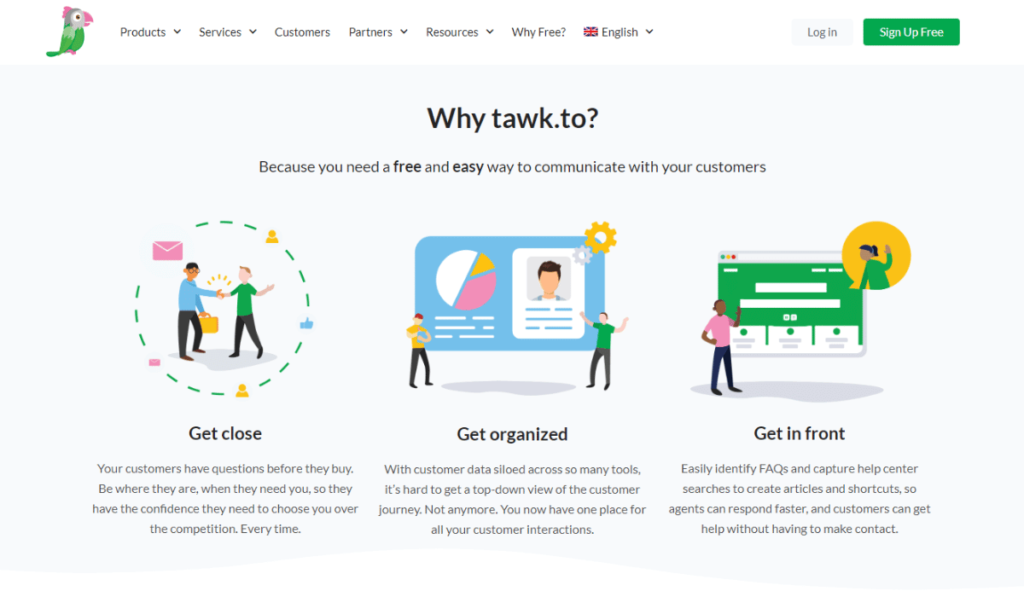
Tawk.to Live Chat is a powerful and popular live chat and messaging platform designed to enhance communication between website owners and their visitors. With a strong focus on simplicity and accessibility, Tawk.to offers a range of features to engage with website visitors, provide real-time support, and gather valuable insights. Here’s an overview of Tawk.to:
Key Features:
- Live Chat: Tawk.to’s live chat widget allows website visitors to initiate conversations with support agents or chatbots in real-time. This feature helps businesses provide immediate assistance to users.
- Chatbots: The platform includes a chatbot builder with automation capabilities. Businesses can create chatbots to handle routine inquiries, capture leads, and even provide basic support.
- Visitor Monitoring: Tawk.to offers detailed visitor tracking and analytics. Website owners can view visitor information, such as their location, referral source, browsing history, and the pages they’ve viewed.
- Canned Responses: Users can create predefined responses for frequently asked questions, streamlining the chat process and improving response times.
- Customization: Tawk.to allows for extensive customization of the chat widget’s appearance. Users can change colors, upload logos, and modify the widget’s positioning on the website.
- File Sharing: Support agents and visitors can exchange files and documents during chat sessions, making it easier to share information.
- Mobile App: Tawk.to offers mobile apps for both iOS and Android, enabling chat agents to stay connected and respond to inquiries while on the move.
- Ticketing System: The platform includes a ticketing system that can automatically convert chat conversations into support tickets for more complex or follow-up issues.
Benefits:
- Real-Time Engagement: Tawk.to’s live chat feature enables businesses to engage with visitors in real-time, providing immediate assistance and enhancing user experience.
- Visitor Insights: The visitor tracking and analytics tools offer valuable insights into user behavior, allowing businesses to better understand their audience and make data-driven decisions.
- Cost-Efficient: Tawk.to offers a free plan with a wide range of features, making it suitable for small businesses and startups. Paid plans provide additional customization and analytics options.
- Multi-Language Support: The platform supports multiple languages, allowing businesses to communicate with visitors from around the world.
- Ease of Use: Tawk.to is known for its user-friendly interface and straightforward setup process, making it accessible to users with varying technical expertise.
- Open Source Option: Tawk.to offers an open-source version of its chat widget, allowing businesses to customize it further to meet their unique needs.
3. Intercom
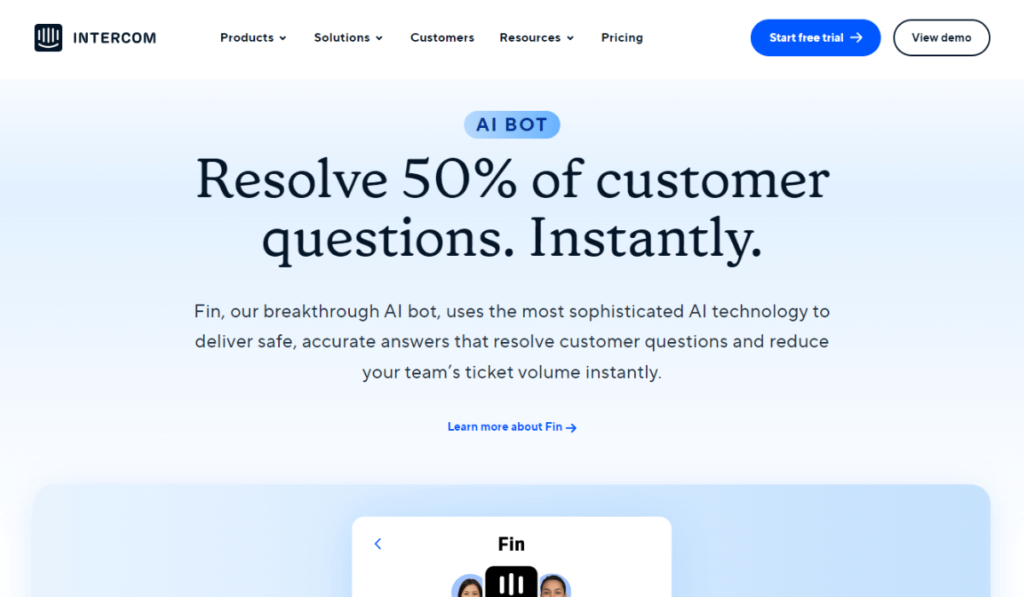
Intercom is a comprehensive customer messaging platform that empowers businesses to engage with their customers across various channels and stages of the customer journey. It’s designed to foster personalized and efficient communication, offering a suite of tools to interact with website visitors, users of web and mobile applications, and email subscribers. Here’s an overview of Intercom:
Key Features:
- In-App Messaging: Intercom enables businesses to communicate with users while they are actively using their websites or mobile applications. This feature allows for targeted messages, user onboarding guidance, and proactive customer support.
- Live Chat: Businesses can use Intercom’s live chat widget to engage with website visitors in real-time. Support agents can initiate conversations or respond to user queries, offering immediate assistance.
- Chatbots: Intercom provides chatbot functionality, allowing businesses to automate responses to common questions and facilitate lead generation and qualification. Chatbots can be trained to handle various tasks.
- Email Campaigns: Intercom offers email marketing tools for sending personalized, behavior-triggered emails to users. This feature helps nurture leads, onboard new customers, and drive engagement.
- Knowledge Base: Businesses can create a self-service knowledge base within Intercom to provide users with resources, FAQs, and articles to find answers to their questions independently.
- Customer Data and Segmentation: Intercom allows users to collect and segment customer data, making it possible to deliver highly targeted and relevant messages and offers.
- Product Tours: Create interactive product tours and onboarding experiences for new users to help them understand how to use your software or service effectively.
- Integration: Intercom integrates with various third-party tools and services, including CRM systems, analytics platforms, and e-commerce solutions, allowing businesses to streamline their workflows and data management.
Benefits:
- Personalized Communication: Intercom’s tools enable businesses to tailor messages and support to individual users based on their behavior, preferences, and interactions with the brand.
- Real-Time Engagement: Live chat and chatbots foster real-time conversations, addressing user inquiries promptly and improving user satisfaction.
- Data-Driven Insights: The platform provides analytics and reporting features that help businesses gain insights into customer behavior and campaign performance, facilitating data-driven decision-making.
- Scalability: Intercom is suitable for businesses of all sizes, from startups to enterprise-level organizations, and can scale to accommodate growing user bases.
- Multichannel Support: Intercom supports messaging across various channels, including web, mobile, and email, ensuring a consistent and unified customer experience.
- Automation: The platform’s automation capabilities help businesses save time by automating routine tasks and responses, allowing teams to focus on more complex issues.
4. Zendesk Chat (formerly Zopim)
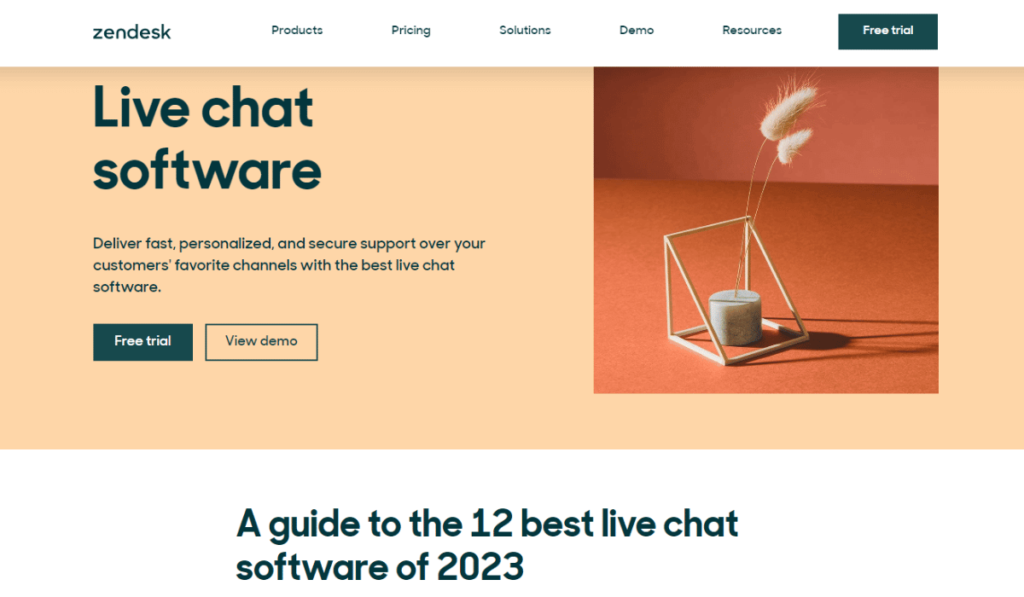
Zendesk Chat, formerly known as Zopim, is a popular live chat software solution that enables businesses to engage with website visitors and customers in real-time. Acquired by Zendesk, a renowned customer service and support software company, Zendesk Chat is designed to facilitate personalized interactions, provide efficient customer support, and boost user engagement. Here’s an overview of Zendesk Chat:
Key Features:
- Live Chat: Zendesk Chat offers a user-friendly live chat widget that can be easily integrated into websites and applications. It allows businesses to engage with website visitors and customers instantly, offering real-time assistance.
- Chatbots: The platform includes chatbot capabilities for automating responses to frequently asked questions and routing inquiries to the appropriate agents. Chatbots can be customized to suit specific business needs.
- Visitor Tracking: Zendesk Chat provides insights into visitor behavior, including page views, referral sources, location, and past chat interactions. This information helps businesses tailor their responses and support.
- Canned Responses: Agents can create canned responses for common questions, ensuring quick and consistent replies to user inquiries.
- Proactive Engagement: Zendesk Chat allows businesses to initiate conversations with website visitors based on predefined triggers, such as time spent on a page or specific actions taken.
- Integration: The platform seamlessly integrates with Zendesk’s suite of customer support and service tools, offering a unified platform for managing customer interactions.
- Mobile Accessibility: Agents can manage chats and provide support through Zendesk Chat’s mobile app, ensuring flexibility and responsiveness.
- Customization: Businesses can customize the chat widget’s appearance to match their branding, including color schemes, logos, and placement on the website.
Benefits:
- Real-Time Support: Zendesk Chat enables businesses to offer real-time support to website visitors and customers, addressing their questions and concerns immediately.
- Enhanced User Engagement: Engaging with visitors through live chat can lead to increased user engagement, longer website visits, and improved conversion rates.
- Visitor Insights: The platform provides valuable insights into visitor behavior and preferences, helping businesses understand their audience better and make informed decisions.
- Scalability: Zendesk Chat is suitable for businesses of various sizes, from small startups to large enterprises, and can accommodate growing user bases.
- Seamless Integration: The integration with Zendesk’s suite of support tools allows businesses to manage all customer interactions from a centralized platform.
- Data Security: Zendesk Chat is designed with data security in mind, ensuring the privacy and protection of user data.
5. Olark
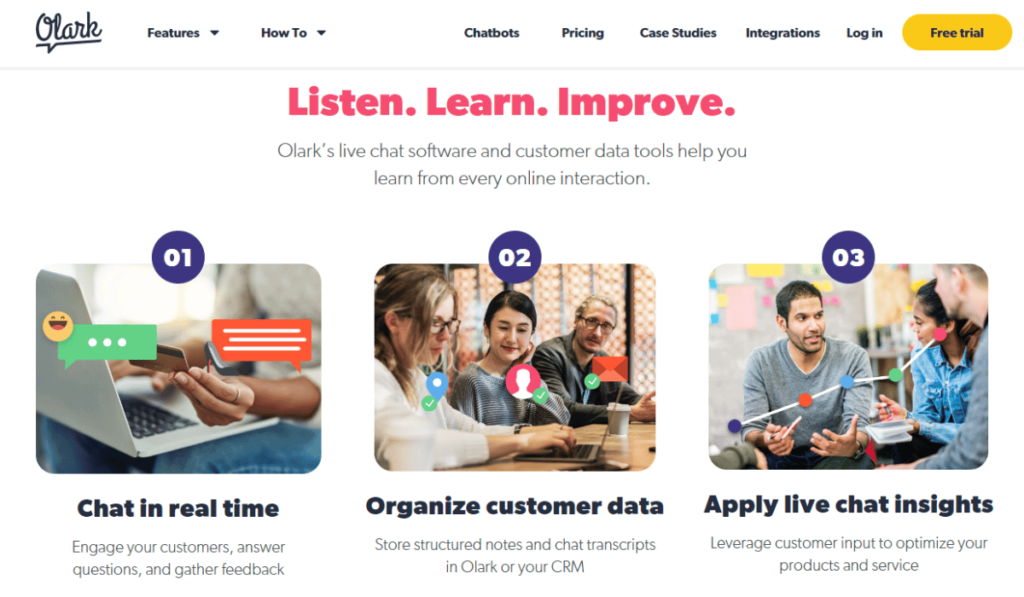
Olark is a widely used live chat and customer support platform designed to facilitate real-time communication between businesses and their website visitors or customers. Olark’s user-friendly interface and feature-rich toolset make it a valuable solution for providing exceptional customer service, improving user engagement, and increasing sales. Here’s an overview of Olark:
Key Features:
- Live Chat: Olark offers a simple yet powerful live chat widget that can be easily integrated into websites and applications. It enables businesses to engage with visitors and customers in real-time, fostering immediate interactions.
- Visitor Monitoring: Olark provides insights into visitor behavior, including page views, referral sources, and location. This data helps businesses tailor their responses and support to individual visitors.
- Canned Responses: Agents can create canned responses for frequently asked questions, ensuring quick and consistent replies to common inquiries.
- Customization: The platform allows businesses to customize the chat widget’s appearance to match their branding. This includes options for changing colors, adding logos, and positioning the widget on the website.
- Integration: Olark integrates seamlessly with a range of third-party tools and services, including CRM systems, email marketing platforms, and analytics solutions, streamlining workflow and data management.
- Chat Transcripts: Olark automatically saves chat transcripts, making it easy for agents to reference past interactions and for businesses to review and analyze customer conversations.
- File Sharing: Support agents and visitors can exchange files and documents during chat sessions, enhancing the sharing of information.
- Mobile Accessibility: Olark offers a mobile app, allowing chat agents to manage conversations and provide support on the go.
Benefits:
- Real-Time Support: Olark enables businesses to offer immediate assistance to website visitors and customers, addressing their questions and concerns promptly.
- Enhanced User Engagement: Engaging with visitors through live chat can lead to increased user engagement, longer website visits, and improved conversion rates.
- Visitor Insights: The platform provides valuable insights into visitor behavior and preferences, helping businesses understand their audience better and make data-driven decisions.
- Scalability: Olark caters to businesses of various sizes, from small startups to large enterprises, and can accommodate growing user bases.
- Ease of Use: Olark is known for its user-friendly interface and straightforward setup process, making it accessible to users with varying technical expertise.
- Data Security: Olark prioritizes data security, ensuring the privacy and protection of user data during chat interactions.
6. Drift
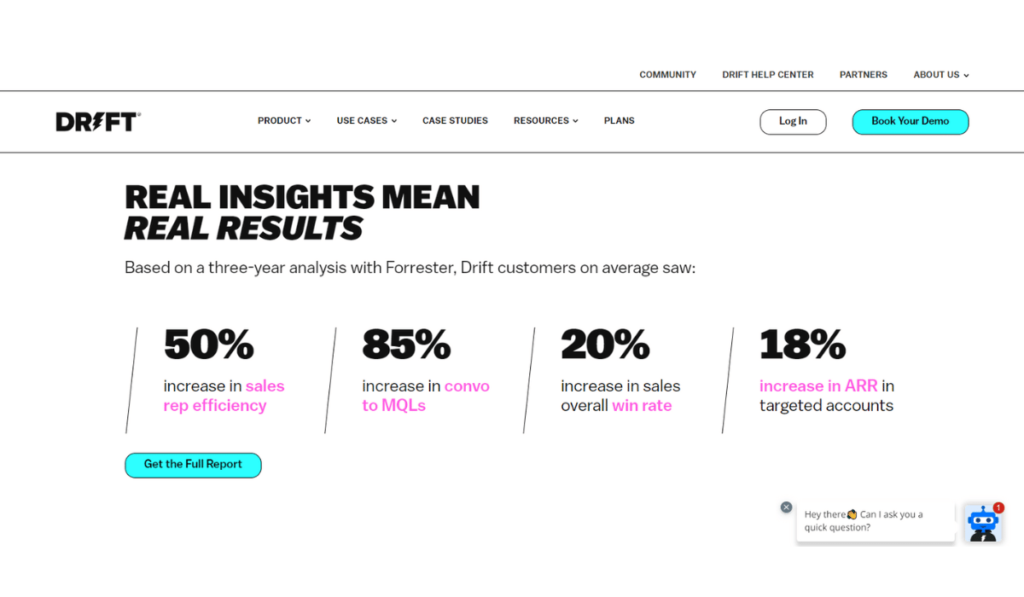
Drift is a conversational marketing and sales platform designed to help businesses engage with their website visitors, capture leads, and drive conversions through real-time conversations. By focusing on chatbots, live chat, and automated marketing, Drift aims to provide a more personalized and efficient way for companies to connect with their audience. Here’s an overview of Drift:
Key Features:
- Chatbots: Drift is renowned for its chatbot capabilities. It offers a highly customizable chatbot builder that allows businesses to create intelligent bots capable of handling various tasks, including answering FAQs, scheduling meetings, and qualifying leads.
- Live Chat: The platform includes a live chat widget that allows website visitors to initiate conversations with sales or support agents in real-time. Agents can respond quickly to inquiries, providing immediate assistance.
- Email Marketing Integration: Drift can integrate with email marketing platforms, making it easier to capture leads through chat interactions and nurture them through automated email campaigns.
- Lead Generation: Drift’s chatbots and live chat functions are excellent tools for lead generation. They can engage with visitors, qualify leads, and capture important lead information, such as email addresses and contact details.
- Meeting Scheduling: Drift offers a scheduling feature that allows users to book meetings directly through the chat interface, reducing the back-and-forth typically associated with scheduling appointments.
- Visitor Tracking: The platform provides insights into visitor behavior, including the pages they’ve visited, their location, and referral sources. This information helps businesses tailor their responses and support.
- Customization: Drift allows businesses to customize the chat widget’s appearance to align with their branding, including color schemes, logos, and positioning on the website.
- Integration: Drift can integrate with various third-party tools and services, such as CRM systems, analytics platforms, and marketing automation tools, facilitating data management and workflow optimization.
Benefits:
- Personalized Interactions: Drift’s chatbots and live chat features enable businesses to engage in personalized, real-time conversations with website visitors, leading to improved user engagement and increased conversions.
- Efficient Lead Qualification: Drift’s chatbots can automate lead qualification processes, ensuring that sales teams spend their time engaging with leads that are more likely to convert.
- Meeting Scheduling: The meeting scheduling feature streamlines the process of booking appointments, enhancing the user experience and increasing efficiency.
- Visitor Insights: Drift provides valuable insights into visitor behavior, helping businesses understand their audience better and make data-driven decisions.
- Scalability: Drift is suitable for businesses of various sizes, from small startups to large enterprises, and can adapt to growing user bases.
- Data Security: Drift prioritizes data security, ensuring the privacy and protection of user data during chat interactions.
7. Crisp
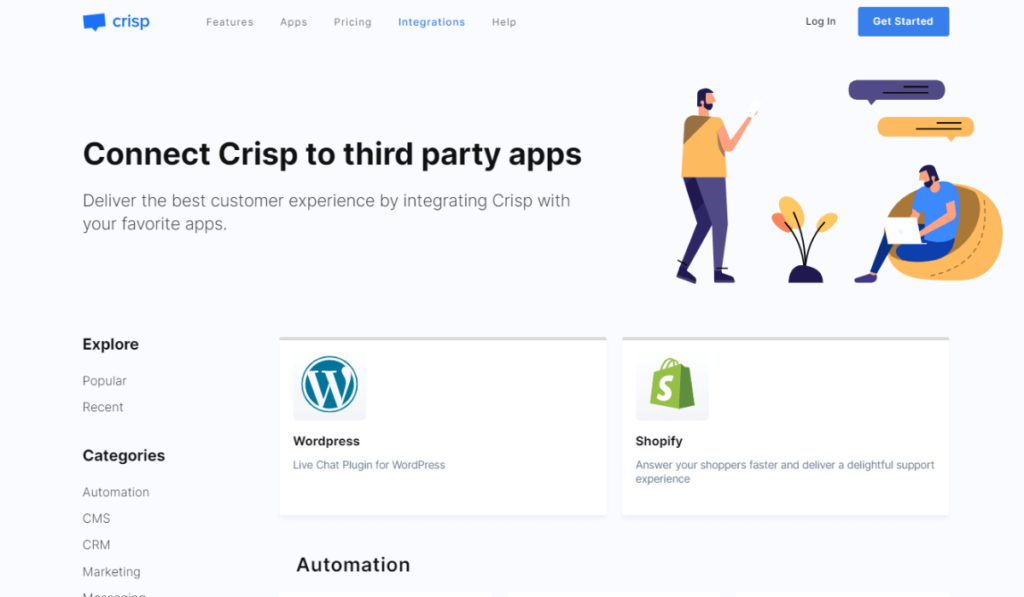
Crisp is a versatile customer messaging platform designed to help businesses effectively engage with their website visitors, provide exceptional customer support, and boost user engagement. Known for its simplicity and feature-rich toolset, Crisp offers a range of solutions, including live chat, chatbots, email marketing, and knowledge base management. Here’s an overview of Crisp:
Key Features:
- Live Chat: Crisp provides a user-friendly live chat widget that can be easily integrated into websites and applications. It enables businesses to engage with visitors and customers in real-time, offering immediate assistance and support.
- Chatbots: The platform offers a chatbot builder that allows businesses to create intelligent bots capable of handling various tasks, including answering frequently asked questions, routing inquiries to the appropriate agents, and automating lead generation.
- Visitor Tracking: Crisp offers visitor monitoring and analytics, providing insights into visitor behavior, page views, location, and referral sources. This data helps businesses understand their audience better and tailor their responses.
- Canned Responses: Agents can create predefined responses for common questions, ensuring quick and consistent replies to user inquiries.
- Email Marketing: Crisp offers email marketing tools for capturing leads through chat interactions and nurturing them through automated email campaigns. Users can send personalized, behavior-triggered emails to engage with leads effectively.
- Knowledge Base: Crisp allows businesses to create and manage a self-service knowledge base, providing users with resources, FAQs, and articles to find answers to their questions independently.
- Integration: Crisp integrates seamlessly with various third-party tools and services, including CRM systems, analytics platforms, and e-commerce solutions, streamlining workflow and data management.
- Customization: Businesses can customize the chat widget’s appearance to match their branding, including color schemes, logos, and widget placement on the website.
Benefits:
- Real-Time Support: Crisp enables businesses to offer immediate assistance to website visitors and customers, addressing their questions and concerns promptly.
- Enhanced User Engagement: Engaging with visitors through live chat can lead to increased user engagement, longer website visits, and improved conversion rates.
- Visitor Insights: The platform provides valuable insights into visitor behavior and preferences, helping businesses understand their audience better and make data-driven decisions.
- Scalability: Crisp is suitable for businesses of various sizes, from small startups to large enterprises, and can accommodate growing user bases.
- Ease of Use: Crisp is known for its user-friendly interface and straightforward setup process, making it accessible to users with varying technical expertise.
- Data Security: Crisp prioritizes data security, ensuring the privacy and protection of user data during chat interactions.
Types of WordPress Chat Plugin
1. Live Chat Plugins
Features and Benefits of Live Chat Plugins:
- Real-Time Communication: Live chat plugins enable instant one-on-one or group conversations between website visitors and support agents.
- Visitor Tracking: They often include visitor monitoring features, allowing agents to see which pages visitors are on and their location, helping to personalize interactions.
- Customization: Live chat widgets can be customized to match the website’s design and branding, creating a seamless user experience.
- Canned Responses: Predefined responses or canned messages can speed up support, especially for frequently asked questions.
- File Sharing: Some live chat plugins allow users to share files, images, or documents during the conversation.
- Offline Messages: Visitors can leave messages when agents are unavailable, ensuring no query goes unanswered.
- Analytics: Provides data on chat performance, including response times, user engagement, and conversion rates.
Examples of Live Chat Plugins:
- Tidio: Offers real-time chat, offline messaging, and customization options.
- Intercom: Known for its user-friendly interface, real-time chat, and visitor tracking capabilities.
- Tawk.to Live Chat: A free live chat plugin with a mobile app, offline messaging, and chat history.
2. Chatbot Plugins
Features and Benefits of Chatbot Plugins:
- Automated Responses: Chatbot plugins can handle routine inquiries 24/7, providing instant responses to common questions.
- Personalization: They can use visitor data to provide tailored responses and recommendations.
- Scalability: Chatbots can manage multiple conversations simultaneously, improving efficiency.
- Data Collection: Chatbots can gather user information for lead generation or analytics.
- Integration: They often integrate with other tools like CRM systems and email marketing platforms.
Examples of Chatbot Plugins:
- ChatBot for WordPress: A user-friendly chatbot plugin with AI capabilities for automating responses.
- MobileMonkey: Offers chatbot building and marketing automation for WordPress websites.
- Dialogflow: Google’s chatbot development platform that can be integrated into WordPress for advanced chatbot functionality.
3. Social Media Chat Integration Plugins
Features and Benefits of Social Media Chat Integration Plugins:
- Centralized Communication: These plugins allow you to manage messages from various social media platforms within your WordPress dashboard.
- Time Efficiency: They streamline social media interactions by consolidating messages, and improving response times.
- Multichannel Support: Can handle messages from Facebook, Twitter, Instagram, and other social networks in one place.
- Automation: Some offer automation features to schedule posts or send automated responses.
Examples of Social Media Chat Integration Plugins:
- WPSocialite: An integration tool for Facebook, Twitter, and WhatsApp messages.
- Social Intents: Provides a unified inbox for Facebook Messenger and Twitter Direct Messages.
4. Forum and Community Chat Plugins
Features and Benefits of Forum and Community Chat Plugins:
- Community Building: These plugins encourage user engagement, allowing members to communicate, share knowledge, and collaborate.
- Discussion Threads: They typically offer threaded discussions, making it easy for users to follow conversations.
- User Profiles: Users can have profiles with avatars and bios, enhancing the sense of community.
- Moderation: Admins can moderate discussions to ensure a safe and respectful environment.
Examples of Forum and Community Chat Plugins:
- BuddyPress: A popular choice for creating community sites with user profiles, groups, and messaging.
- bbPress: An official WordPress forum plugin that integrates seamlessly with WordPress.
- Discourse: A robust, open-source forum platform with modern features and integration options.
How to Choose the Right WordPress Chat Plugin
Consider Your Website’s Needs
When selecting a WordPress chat plugin, it’s essential to consider your website’s specific requirements:
- Purpose: Determine the primary purpose of the chat plugin. Is it for customer support, lead generation, or community building?
- Volume: Assess the expected chat volume. Some plugins are better suited for high-traffic sites, while others are more suitable for smaller businesses.
- Features: Make a list of essential features, such as chatbots, visitor tracking, or multilingual support, based on your website’s objectives.
Compatibility with WordPress Versions
Ensure the chat plugin is compatible with your WordPress version:
- Plugin Updates: Choose a plugin that receives regular updates to remain compatible with the latest WordPress releases.
- Community Support: Check if the plugin has an active user community and reliable support channels to address compatibility issues promptly.
User Interface and Ease of Use
A user-friendly interface is crucial for both administrators and visitors:
- Admin Dashboard: The plugin should offer an intuitive admin panel for easy configuration and management.
- Visitor Experience: Consider the user experience – the chat widget should be unobtrusive, responsive, and easy to use.
Customization and Integration Options
Flexibility in customization and integration is essential to align the chat plugin with your brand and other tools:
- Design Customization: Look for plugins that allow you to match the chat widget’s appearance with your website’s theme.
- Integration: Ensure the plugin can integrate with other tools and services you use, such as CRM software, email marketing platforms, or e-commerce systems.
- API Access: If you have unique integration needs, check if the plugin provides API access for custom development.
Mobile Responsiveness
In today’s mobile-centric world, your chat plugin must be mobile-responsive:
- Ensure the chat widget works seamlessly on various devices, including smartphones and tablets.
- Some plugins offer mobile apps for administrators to manage chats on the go, which can be beneficial for busy teams.
Pricing and Licensing Models
Consider the financial aspects of the plugin:
- Pricing: Understand the pricing structure. Some plugins offer free versions with limited features and premium plans with more capabilities.
- Scalability: Evaluate how pricing scales with your website’s growth, especially if you expect increased chat volumes.
- Licensing: Check if the plugin requires a one-time purchase, a monthly subscription, or if it follows a freemium model.
- Support Costs: Factor in potential costs for premium support or maintenance.
Installation and Setup of a WordPress Chat Plugin
Step 1. Installation Process
Installing a WordPress chat plugin is typically straightforward:
- Log in to Your WordPress Dashboard: Access your website’s admin panel.
- Navigate to Plugins: In the dashboard, go to the “Plugins” tab on the left sidebar.
- Add New Plugin: Click on “Add New” to search for and add a new plugin.
- Search for the Chat Plugin: Use the search bar to find the chat plugin you want to install. You can search by name or browse through popular plugins.
- Install the Plugin: Click the “Install Now” button next to the plugin you want to install.
- Activate the Plugin: After installation, click the “Activate” button to activate the plugin on your website.
Step 2. Configuration Options
Once the chat plugin is activated, you’ll need to configure it to suit your website’s needs:
- Access Plugin Settings: In your WordPress dashboard, find the plugin in the “Installed Plugins” list and click on its name to access its settings.
- General Settings: Configure basic options such as chat widget appearance, language, and notification preferences.
- User Authentication: Set up user authentication if needed. This can include creating admin accounts, assigning roles to chat agents, and defining user permissions.
- Customization: Customize the chat widget’s appearance to match your website’s branding. This may include choosing colors, adding a logo, and adjusting the widget’s position.
- Chatbot Configuration: If your chat plugin includes a chatbot, configure its responses, triggers, and behavior. Train the chatbot to handle common user queries.
- Integration: Connect the chat plugin with other tools or services you use, such as CRM systems, email marketing platforms, or analytics tools. Configure these integrations to exchange data seamlessly.
- Visitor Tracking: Enable visitor tracking and analytics to monitor user behavior, session durations, and chat performance.
- Canned Responses: Set up canned responses for common questions to improve response times.
- Offline Messages: Configure options for handling messages when chat agents are unavailable. Users may be able to leave messages or be redirected to other support channels.
Step 3. Integration with Other Tools and Services
Many chat plugins offer integration capabilities to enhance functionality:
- Connect the chat plugin to your Customer Relationship Management (CRM) system to synchronize user data and chat transcripts.
- Integrate with email marketing platforms to automate lead generation and follow-up processes.
- If you run an online store, connect the chat plugin to your e-commerce platform to assist customers with product inquiries and shopping support.
- Integrate with analytics tools to gain insights into chat performance and user behavior.
- Some chat plugins allow you to link your chat system with your social media profiles for centralized communication.
Step 4. Testing and Troubleshooting
Before making the chat plugin live on your website, it’s crucial to thoroughly test and troubleshoot:
- Conduct live tests by having team members or chat agents engage in mock conversations to ensure everything works as expected.
- Verify that the chat plugin works seamlessly with your chosen WordPress theme and other installed plugins. Resolve any conflicts.
- Test the chat widget on various devices to ensure it is mobile-responsive.
- Check that the chat works well across different web browsers.
- Assess the impact of the chat plugin on your website’s loading speed. Optimize if necessary.
- Test the chat’s user experience from a visitor’s perspective, ensuring that it’s easy to use and unobtrusive.
- Be prepared to troubleshoot any issues that may arise during testing. Common problems could include chat widget display errors, integration glitches, or performance bottlenecks.
- Refer to the plugin’s documentation or reach out to the plugin’s support team if you encounter technical challenges that require assistance.
Key Features of WordPress Chat Plugin
Real-time Messaging
Real-time messaging is the core feature of WordPress chat plugin. It enables instant communication between website visitors and support agents. Key aspects of real-time messaging include:
- Visitors can initiate conversations, ask questions, or seek assistance in real-time.
- Both visitors and agents receive notifications of incoming messages for immediate responses.
- Real-time messaging significantly reduces the time it takes to address user inquiries, improving user satisfaction.
User Authentication
User authentication features in chat plugins help in identifying and categorizing users. This can involve:
- Allowing users to create accounts or profiles for a more personalized experience.
- Assigning roles to chat agents (e.g., admin, support, moderator) for efficient communication.
- Defining access levels and permissions for different user groups.
Automated Responses (for Chatbots)
Automated responses, often facilitated by chatbots, enhance efficiency and support capabilities:
- Chatbots can provide instant responses to common queries, freeing up human agents for more complex tasks.
- Predefined scripts or canned responses can be used to address frequently asked questions.
- Chatbots can route inquiries to the appropriate human agent or escalate issues when necessary.
Analytics and Reporting
Analytics and reporting features help website owners assess chat performance and gather valuable insights:
- Monitor visitor behavior, including page views, time spent on site, and navigation paths.
- Track chat-related metrics such as response times, chat durations, and user satisfaction ratings.
- Measure the impact of chat on key website goals, such as lead generation or sales.
Multilingual Support
For websites with a global audience, multilingual support is essential:
- Chat plugins should support multiple languages to engage with users from diverse linguistic backgrounds.
- Some plugins offer automatic translation of messages to bridge language barriers.
- Ensure that the chat interface adapts to the user’s preferred language.
Security and Privacy Considerations
Maintaining the security and privacy of user data is crucial:
- Chat plugins should use encryption protocols (e.g., SSL/TLS) to secure data transmission.
- Implement privacy measures to protect user information collected during chat interactions.
- Ensure that the chat plugin complies with relevant data protection regulations (e.g., GDPR, CCPA).
- Define who has access to chat transcripts and ensure that sensitive data is accessible only to authorized personnel.
Best Practices for Using a WordPress Chat Plugin
Customer Support and Engagement Strategies
- Clearly outline your customer support and engagement goals with the chat plugin. Determine whether it’s primarily for sales, support, lead generation, or community building.
- Balance automation with human interaction. While chatbots can handle routine queries, ensure there’s a mechanism to transfer users to live agents for complex issues.
- Set expectations for response times and aim for quick, helpful replies to keep users engaged and satisfied.
- Use chat plugins to proactively engage users based on their behavior, such as offering assistance to users who spend a certain amount of time on a product page.
- Leverage user data to personalize interactions. Greet users by name and offer relevant suggestions or solutions.
Chatbot Training and Optimization
Train chatbots with real data and refine their responses based on user interactions. Regularly update the chatbot’s knowledge base.
If possible, use chatbots equipped with natural language processing (NLP) to understand and respond to user queries more naturally.
Implement fallback plans for chatbots when they encounter questions they can’t answer. Ensure a smooth transition to human agents.
Test the chatbot’s responses and interactions periodically to identify and rectify any issues or misunderstandings.
Monitoring and Responding to Chats
- Clearly communicate the chat’s operating hours and agent availability to manage user expectations.
- Set up rules for routing chats to the most suitable agents based on skills, department, or workload.
- Implement quality assurance processes to review chat transcripts and ensure consistent, high-quality support.
- If a chatbot is involved, make it clear to users when they are interacting with a bot and when they are speaking to a human agent.
Regular Updates and Maintenance
Plugin Updates
Keep your chat plugin and other related software up to date to ensure compatibility and security.
Content Updates
Regularly review and update chatbot scripts, canned responses, and any knowledge bases to reflect current information.
Testing Environment
Before implementing major updates or changes, use a testing environment to check for any potential issues or conflicts.
User Training and Support
- Provide guidance to users on how to use the chat feature effectively. Include instructions on initiating chats, navigating chat features, and getting help.
- Offer alternative support channels (e.g., email, phone) for users who may prefer a different mode of communication.
- Train your chat agents, especially if they are handling sensitive or complex queries. Ensure they are knowledgeable about your products or services.
- Encourage users to provide feedback on their chat experience. Use this feedback to make improvements and enhance user satisfaction.
Case Studies and Examples
Showcase of Successful Implementations
1. E-commerce Conversion Boost
An online retailer implemented a WordPress chat plugin with real-time chat and chatbot features. By assisting customers with product recommendations, answering queries, and addressing concerns promptly, they saw a 20% increase in conversion rates. The chat plugin also played a significant role in reducing cart abandonment.
2. Lead Generation Success
A B2B software company integrated a chat plugin with their content marketing strategy. By offering personalized content recommendations and capturing visitor information through the chat, they generated 30% more leads within a quarter. The chatbot helped nurture these leads with automated follow-ups.
3. Community Building
A nonprofit organization used a forum-style chat plugin to create an online community of like-minded individuals. Over time, the community grew to thousands of members who shared resources, discussed common issues, and organized events. The chat plugin became a hub for collaboration and knowledge sharing.
4. Multilingual Support
A travel booking website expanded its reach by implementing a chat plugin with multilingual support. Users from various countries could inquire about travel details in their native languages. This led to a 15% increase in international bookings and improved customer satisfaction.
Learnings from Real-World Scenarios
1. Timing Matters
In a case where a website implemented a chat plugin for lead generation, they found that engagement rates were significantly higher during business hours. They adjusted their chatbot’s operating hours to align with their target audience’s active times.
2. Chatbot Training
One company discovered that its chatbot was frequently misunderstood by users. They improved the chatbot’s training dataset, focusing on user queries specific to their industry, which resulted in more accurate responses and increased user satisfaction.
3. Integration Complexity
A business found that integrating their chat plugin with multiple third-party tools proved challenging. They realized that the complexity of their tech stack affected chat performance. Simplifying integrations and reducing dependencies improved the chat’s reliability.
4. Content Management
An educational institution faced difficulties in maintaining accurate information in their chatbot’s responses, especially when courses or program details changed. They learned the importance of real-time content updates to ensure users received the latest information.
5. Privacy Concerns
A financial services website introduced chat for customer inquiries. However, they encountered user concerns about data security. They addressed this by providing clear privacy policies and ensuring that sensitive information was not stored within the chat system.
Troubleshooting Common Issues
Chat Plugin Conflicts
Identifying Conflicts: If you encounter issues with your WordPress chat plugin, first check for conflicts with other plugins or themes. Deactivate other plugins one by one and test if the problem persists. If the issue disappears after deactivating a particular plugin, you’ve likely found the conflict.
Theme Compatibility: Some themes may not be compatible with certain chat plugins. Switch to a default WordPress theme to see if the problem persists. If it doesn’t, consider contacting the theme developer for assistance.
Plugin Updates: Ensure that both your chat plugin and other plugins are updated to their latest versions. Developers often release updates to address compatibility issues.
Performance Optimization
Loading Speed: If the chat plugin slows down your website, optimize its settings. Consider lazy loading chat elements to minimize the impact on initial page load times.
Image and File Compression: Compress images and files used within the chat plugin to reduce their size and improve performance.
Caching: Implement a caching solution for your website to reduce server load and improve overall performance. Use a caching plugin that is compatible with your chat plugin.
Minimize HTTP Requests: Reduce the number of HTTP requests by only loading essential chat features initially and loading additional elements on demand.
Security Concerns
SSL/TLS Encryption: Ensure that your website uses SSL/TLS encryption to secure data transmitted via the chat plugin. Most chat plugins support encrypted connections.
Data Handling: Review how user data is handled within the chat plugin. Minimize data retention and avoid storing sensitive information. Comply with data protection regulations like GDPR or CCPA.
Access Controls: Limit access to chat transcripts and sensitive chat data to authorized personnel only. Implement strong password policies for chat agent accounts.
Plugin Security: Keep your chat plugin and WordPress core updated to the latest versions to patch known security vulnerabilities.
Connectivity Problems
Server Issues: If users experience connectivity problems, check your web hosting provider for any server-related issues. Slow servers or downtime can disrupt chat services.
Firewall Settings: Ensure that your server’s firewall settings do not block chat-related traffic. Whitelist any IP addresses or ports necessary for the chat plugin to function.
CDN Configuration: If you’re using a Content Delivery Network (CDN), verify that it is configured correctly to handle real-time chat requests.
DNS Resolution: Confirm that your website’s DNS records are correctly configured, as DNS issues can lead to connectivity problems.
Browser Compatibility: Some connectivity problems may be browser-specific. Encourage users to try different browsers or clear their browser cache and cookies.
Mobile App Issues: If your chat plugin offers a mobile app for chat agents, ensure it is updated and configured correctly to ensure connectivity.
Future Trends for WordPress Chat Plugin
1. AI and Machine Learning Integration
The integration of AI (Artificial Intelligence) and machine learning is a significant future trend in WordPress chat plugin:
- AI-driven chatbots will become more sophisticated, capable of natural language processing (NLP) and understanding user intent with greater accuracy. They will provide context-aware responses and handle complex queries.
- Machine learning algorithms will be used to analyze chat data and predict user behavior, allowing website owners to proactively engage with users based on their preferences and past interactions.
- AI will enable chat plugins to deliver highly personalized experiences, tailoring content and recommendations to individual users in real-time.
2. Voice and Video Chat Capabilities
WordPress chat plugin will increasingly offer voice and video chat capabilities:
- Chat plugins may integrate with voice assistants like Amazon Alexa or Google Assistant, allowing users to interact with websites via voice commands.
- Video chat options within chat plugins will facilitate more immersive customer support and sales interactions, especially in industries like healthcare and education.
- Some chat plugins may incorporate screen-sharing features, making it easier for support agents to troubleshoot technical issues.
3. Enhanced Customer Data Management
The handling and utilization of customer data will see significant improvements:
- Chat plugins will offer comprehensive customer profiles, integrating data from various touchpoints, including chat interactions, website behavior, and CRM systems.
- Chat plugins will be designed with strict adherence to data privacy regulations, making it easier for website owners to maintain compliance.
- Advanced analytics will provide insights into customer behavior, allowing businesses to make data-driven decisions regarding product offerings, marketing strategies, and user experience enhancements.
4. Integration with Augmented Reality (AR) and Virtual Reality (VR)
Emerging technologies like AR and VR will find their way into a WordPress chat plugin:
- E-commerce websites may use AR and VR in chat plugins to offer virtual product showrooms, allowing customers to visualize products in their own environments before making a purchase.
- Technical support and troubleshooting can become more efficient through VR-powered chat, where support agents can interact with users’ environments to diagnose and solve issues.
- Chat plugins in e-learning platforms may leverage AR and VR to create immersive training experiences, increasing user engagement and knowledge retention.
Frequently Asked Question
Chat plugin compatibility can vary depending on the plugin and theme combination. It’s essential to choose a chat plugin that is known to work well with your WordPress theme. If compatibility issues arise, consider reaching out to the theme developer for assistance.
Absolutely! Most chat plugins are designed to be mobile-responsive, ensuring that they work seamlessly on smartphones and tablets. Mobile users can engage with chat widgets just as easily as desktop users.
Basic WordPress knowledge is typically sufficient to install and configure a chat plugin. However, some advanced features may require more technical expertise. Many chat plugins offer user-friendly interfaces and step-by-step setup guides to simplify the process.
Yes, there are free chat plugins available in the WordPress plugin repository. These plugins often offer essential chat functionality, making them a good starting point for small websites. However, premium (paid) chat plugins usually provide more advanced features and support.
Common chat plugin issues include conflicts with other plugins or themes, performance slowdowns, security concerns, and connectivity problems. To troubleshoot, you can start by identifying conflicts, optimizing performance settings, ensuring data security, and checking for server-related issues or firewall restrictions.
Conclusion
In this exploration of WordPress chat plugin, we’ve covered a wide range of topics, including their definition and purpose, importance, types, installation, setup, best practices, troubleshooting, and future trends. Here are the key takeaways:
- WordPress chat plugins are versatile tools that enhance user engagement, support, and interaction on websites.
- They come in various types, including live chat, chatbot, social media chat integration, and forum and community chat plugins, catering to diverse website needs.
- Choosing the right chat plugin requires careful consideration of your website’s objectives, compatibility, user interface, customization options, mobile responsiveness, pricing, and security.
- Successful implementation involves configuring the plugin, integrating it with other tools, optimizing performance, and ensuring security and privacy.
- Best practices include defining clear customer support and engagement strategies, training and optimizing chatbots, monitoring and responding to chats, conducting regular updates and maintenance, and offering user training and support.
- Real-world case studies and examples provide insights into successful chat plugin implementations and valuable learnings from practical scenarios.
- Troubleshooting common issues involves identifying conflicts, optimizing performance, addressing security concerns, and resolving connectivity problems.
- Future trends in chat plugins include AI and machine learning integration, voice and video chat capabilities, enhanced customer data management, and integration with augmented reality (AR) and virtual reality (VR).
Final Thoughts on the Importance of WordPress Chat Plugins in Website Management
WordPress chat plugins have evolved from simple communication tools to powerful solutions that drive customer engagement, support, and business growth. They provide websites with a competitive edge by offering real-time interactions, personalized experiences, and efficient customer service.
By embracing chat plugins, website owners can build stronger relationships with their audience, increase conversions, and gather valuable insights into user behavior. In an era where instant communication is expected, chat plugins are indispensable for meeting user expectations and managing websites effectively.
Encouragement to Explore and Implement Chat Plugins in WordPress Websites
I encourage website owners and administrators to explore and implement chat plugins in their WordPress websites. These plugins offer a dynamic way to connect with users, provide exceptional customer support, and create engaging online communities. Whether you’re running an e-commerce site, start a blog, or a community forum, there’s a chat plugin that can enhance your website’s functionality and user experience.
Remember that the choice of chat plugin should align with your website’s specific goals and audience. By staying informed about the latest trends and best practices, you can harness the full potential of chat plugins to improve user engagement and achieve your website management objectives. Embrace the future of online communication with WordPress chat plugins, and watch your website thrive.

Shahin Alam not only practices what he preaches but also shares his wealth of knowledge with a global audience. His blog is a treasure trove of valuable insights, tips, and best practices related to SEO, digital marketing, and blogging.
